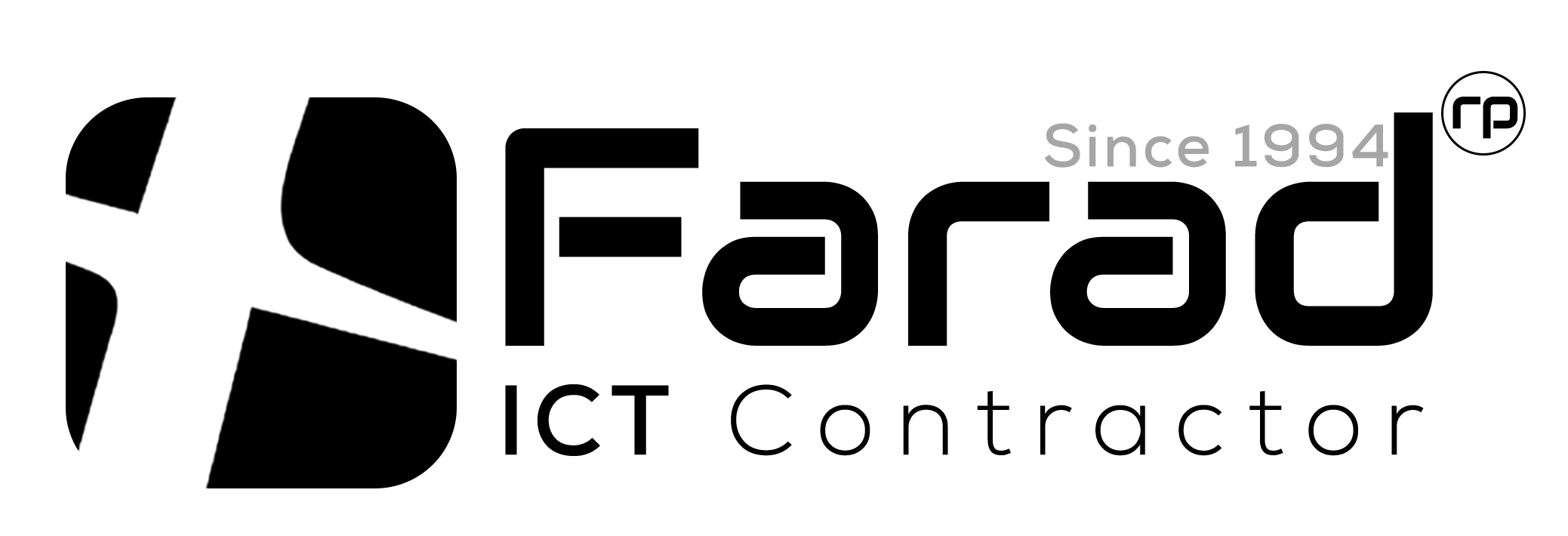Conference System
Video conferencing is the most sensible collaboration substitute to face-to-face meetings. If your company is thinking of implementing enterprise-level video conferencing, read this quick guide to the basic components necessary for the setup.
1. Camera
Companies need more than just the usual USB camera commonly used in web conferencing systems; they need high-definition primary conferencing cameras with advanced features such as (a) remote control pan and (b) zoom and tilt features. Secondary, specialized, and document cameras may also be used in conjunction with video conferencing to convey information whose clarity needs to be preserved, such as in the case of education sectors and in medical applications. High-definition (HD) cameras are usually preferred, as they offer the highest resolutions and the largest images.
2. Video Display
The most common displays are (a) LCD or HD Plasma Display, and (b) LCD/DLP Projector / XGA PC Type Display. Video conferencing systems may use more than one display option. Fact, many enterprise-level collaboration systems and large-venue video conferencing systems have several display tools that present different endpoints and data all together. The most preferred video displays are high-definition displays between 720p and 1080i / 1080p, as they provide the best resolution and allow about 20 percent more viewing area than standard / traditional definition display devices.
3. Video Conferencing Codec Unit
Often called the “heart and the brain” of the video conferencing system, the CODEC (also called the coder-decoder) takes the audio and video from the microphone and the camera and then compresses it, transmits it via an IP network, and decompresses (expands) the incoming audio and video signal or viewing on the video display device.
4. Microphone / Audio Sub-System
Basic enterprise-level video conferencing and collaboration systems use analog microphone pods, which are optimal for the use of a small group. In intermediate video collaboration systems, there is usually a conference phone – gated “array” of digital microphones – which are designed to run on integrated software. This software enhances the system’s audio capabilities. If the video conferencing is applied to larger rooms / venues, there needs to be an independent cancellation system for audio echo, and many microphones are usually connected to the integrated collaboration system to help facilitate large group interaction.
5. Other Equipment
Video conferencing equipment should be neatly organized is a cart designed especially for housing the collaboration systems and the ancillary devices. The flat panel display, camera, and codec are usually placed on top, and other equipment (PC, surges suppressor, DVR, switcher, etc.) are properly stored in the cabinet below. It is also a good idea to invest in diffuse directional lighting, as the usual fluorescent lighting found in most offices tends to be inefficient in video conferencing environments. Fluorescent and other overhead lighting are usually poorly located and do not have the adequate intensity nor the correct color temperature. Poorly located lighting can cast unwanted shadows on participants face and they will then appear dark and blurry at the far –end. It will create a lousy video conferencing experience for both local and far-ends parties.
Correct lighting used for video conferencing will also help the video display systems perform better, and likewise allow high-definition cameras – which require more light – to reach optimum potential.